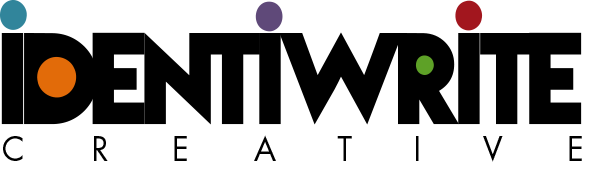If your traffic takes a quick leap by hundreds or thousands, and you’ve done nothing to warrant the jump, the traffic could be from spam. Dentists should turn off blog comments if they are not going to monitor them weekly.
In some cases, spammy comments on a blog post can lead to crazy high traffic. That sounds okay, but here’s the deal: it could be bad traffic. Bad incoming links to your website can be harmful to your SEO. In fact, your rankings could suddenly plummet, moving your site from page one to page 30 — or unable to be found in search at all.
What to Do If You Suspect a Bad Traffic Spike
First, go into your Google Analytics account or the backend of your website and find out if one blog has hundreds or thousands of spam comments. It will stand out like a sore thumb. Your other posts may have a few comments here and there, but this one will have crazy high traffic.
Next, look at the comments. They’re probably about gambling, porn, Viagra, or something totally unrelated to dentistry, like weight loss or pole dancing ;-).
Now, turn off comments on your blogs. Turn them totally off so that you never have to deal with this situation again! (This is advice, not a must-do.)
For double protection, I always copy the blog text, delete the old post altogether, then re-publish a new post with the old content. Your new post can be backdated to the original publish date, if you like. Use a NEW URL. Lastly, go into your redirect plugin and redirect the old URL to the new one.
Telling Good Traffic from Bad
Sometimes, a really awesome blog will get lots of looks. If comments are turned off or the posted comments have no backlinks, no strange language, and no unrelated content, you can leave them alone. Your traffic could go up by hundreds if you post the right blog at the right time. That’s great! If this happens, I suggest you post the popular blog on Facebook and give it a paid boost.
You may also see a traffic spike if you boost a post on Facebook, run a Google Ad, or send out direct mailers that direct recipients to visit your website. Advertising usually has a direct correlation with web traffic. If you run an ad online or in print, or send direct mail, mark the event in Google Analytics so you can follow the traffic increase and have a record of what worked (and what failed).
Keep an eye on your comments, traffic, and SEO rankings just to be safe. If you notice anything suspicious, contact your webmaster. Again, I suggest you turn off blog comments unless you participate in your blog by answering comments and deleting spam on a daily or weekly basis.
Worst Case Scenario
If your site gets high traffic but plummets in SEO results, there’s a problem. This issue could be caused by bad incoming links. Sometimes incoming links are related to a blog post, but not always. Bad sites can just link to your site without your knowledge unless you’re keeping tabs on the quality of incoming links. Most dentists do not do this.
How to Get Rid of Bad Backlinks
You’ll need to use a link tool (some are free online, some are paid) to tell you which links are bad for your site. Next, generate an xls spreadsheet of the bad links. In Google Search Console, upload the spreadsheet under Disavow to remove those links in such a way that Google will no longer associate them with your site.
Once the bad links are disavowed, over the course of days or weeks, your site will start to show up in search results again.
Questions?
As always, if you have questions about any of this, give me a call or shoot me an email. I’ll be happy to help clean up the mess and get your site back on top in Google Search results!